Schoology Getting Organized
Quick Tips for Organizing Course Materials
There is no right or wrong way to organize materials. Here are a few ideas to help you get started:
Use folders to organize content. Will you have a folder for each week? unit? subject?
Use images and color to assist participants with identifying folders. (This is very helpful for younger learners)
Create naming conventions-be consistent in naming and using descriptions.
You can drag and drop materials (assignments, discussions, and quizzes) into folders and reorder as needed.
Still don't know how to organize your course content? Below you'll find a few ideas to get started...
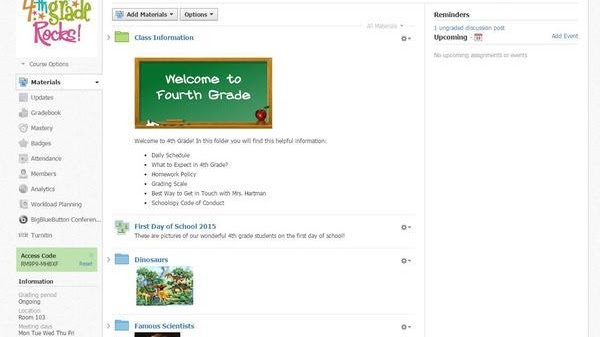
Use images and descriptions in your folders
Help your students find content within folders by adding images to the folder descriptions. This is especially helpful for younger students. You can also add text specifying the content of the folder.
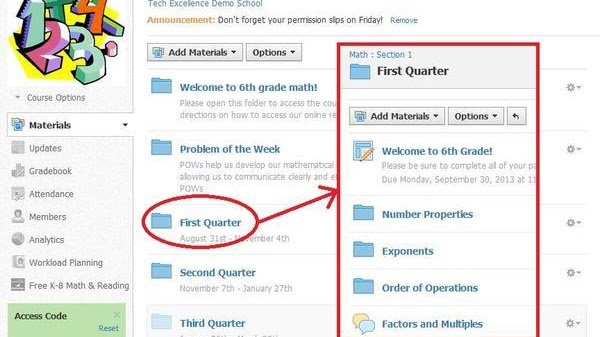
The Chronos Plan
This approach refers to courses where the materials are organized in chronological order. The folders are labeled by week, month, quarter, etc. and help to organize the flow of the course for you and your students. Schoology also enables you to easily Publish/Unpublish individual materials or even Hide/Show entire folders (using the Availability function) so your students know exactly where to go every time.
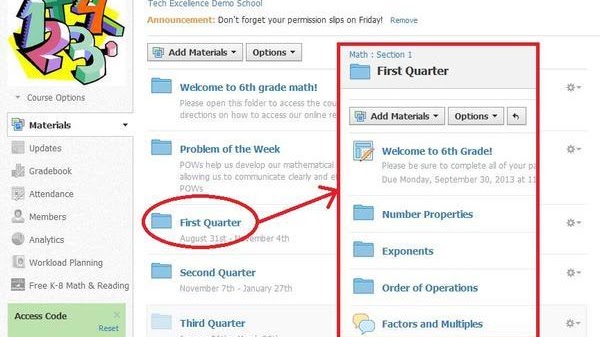
Block by Block
Some educators prefer to segment their courses by block or unit rather than chronology. If you would eventually like to move to a chronological model, this is a great first step to get a feel for the timing of your lessons. It can also help students conceptualize their lessons individually and in the bigger picture.
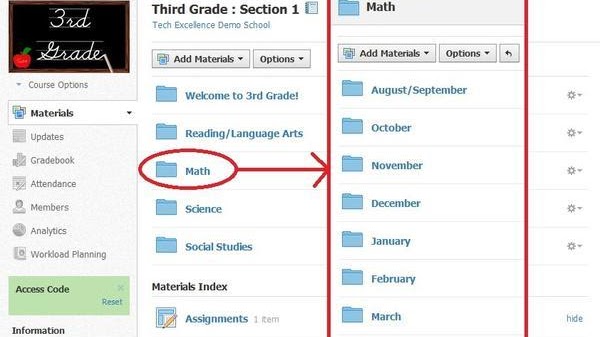
The Multi-Subject Approach
Probably most applicable for educators at the elementary level, the multi-subject approach organizes everything by subject (Bet you didn't see that one coming!). Organizing your course in this fashion can streamline the navigation for your students and provide you an easy way to practice different instructional methods and track how your students respond. For instance, the mathematics folder may contain more frequent assessments where as science contains more discussions and group-projects.
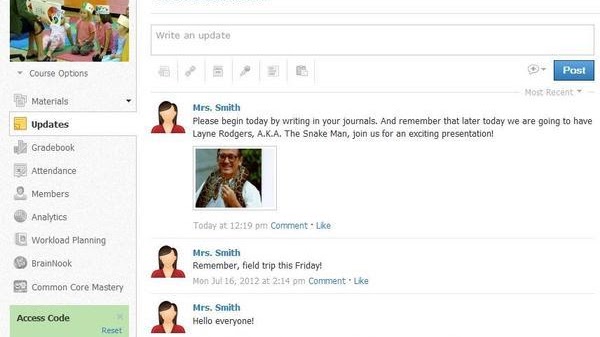
The Updater
The Updater approach is where you designate the Updates feed as the course landing page. In other words, Updates are the first thing anyone sees every time they navigate to your course. This puts emphasis on communication and works well in classes where plans change often or where students need to be consistently informed of the day-to-day plans.
Technology Support Hotline for Teachers and Staff: (209) 574-8600 and Service Center Locations
